This video looks at:
- how to add a young person to your Clients in ImpactStar®
- what consent for information means
- where to add extra details about a young person
- deactivating a record of a young person.
This video looks at:

This video looks at:
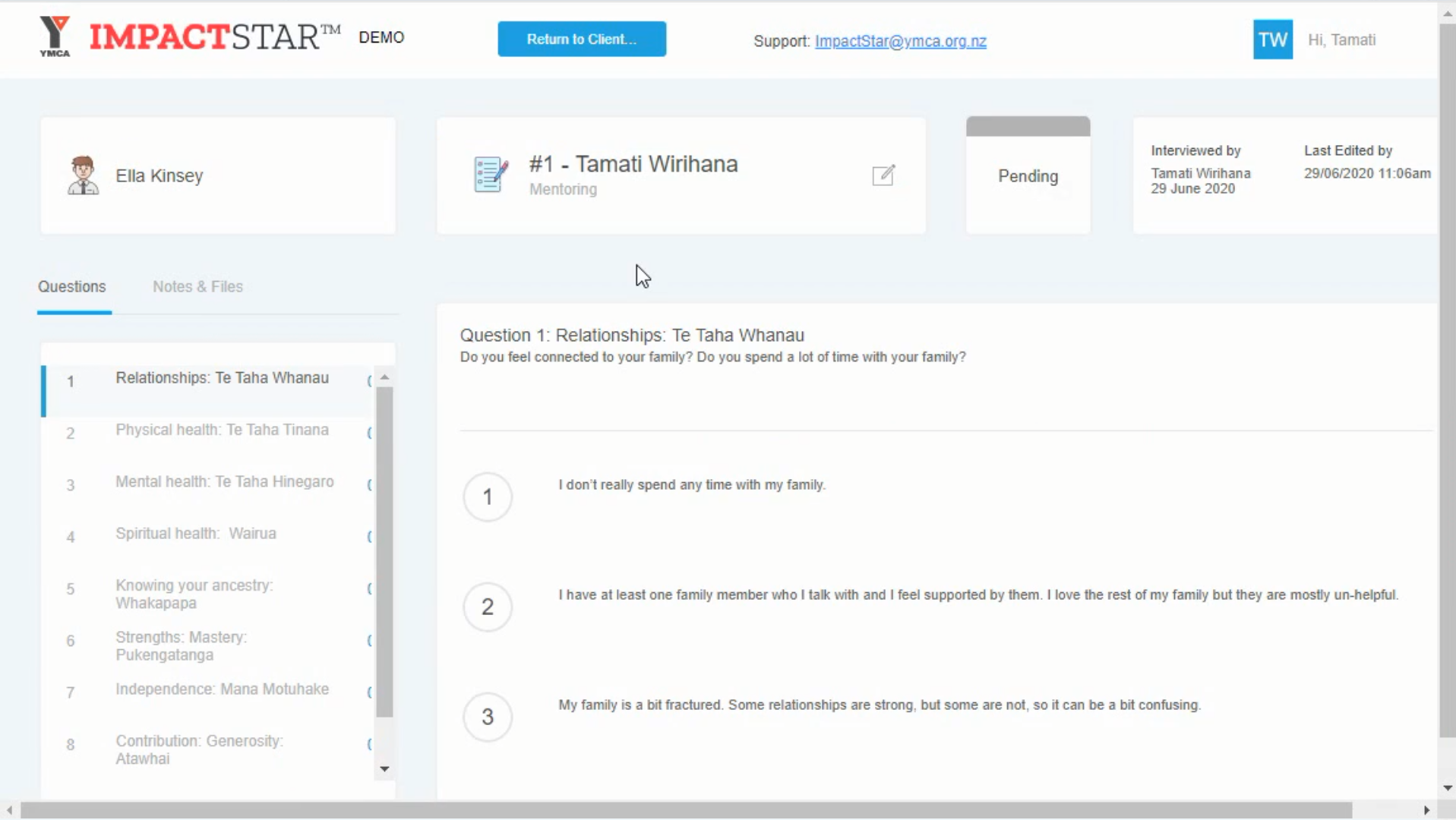
This video looks at viewing and understanding a Star Chart.
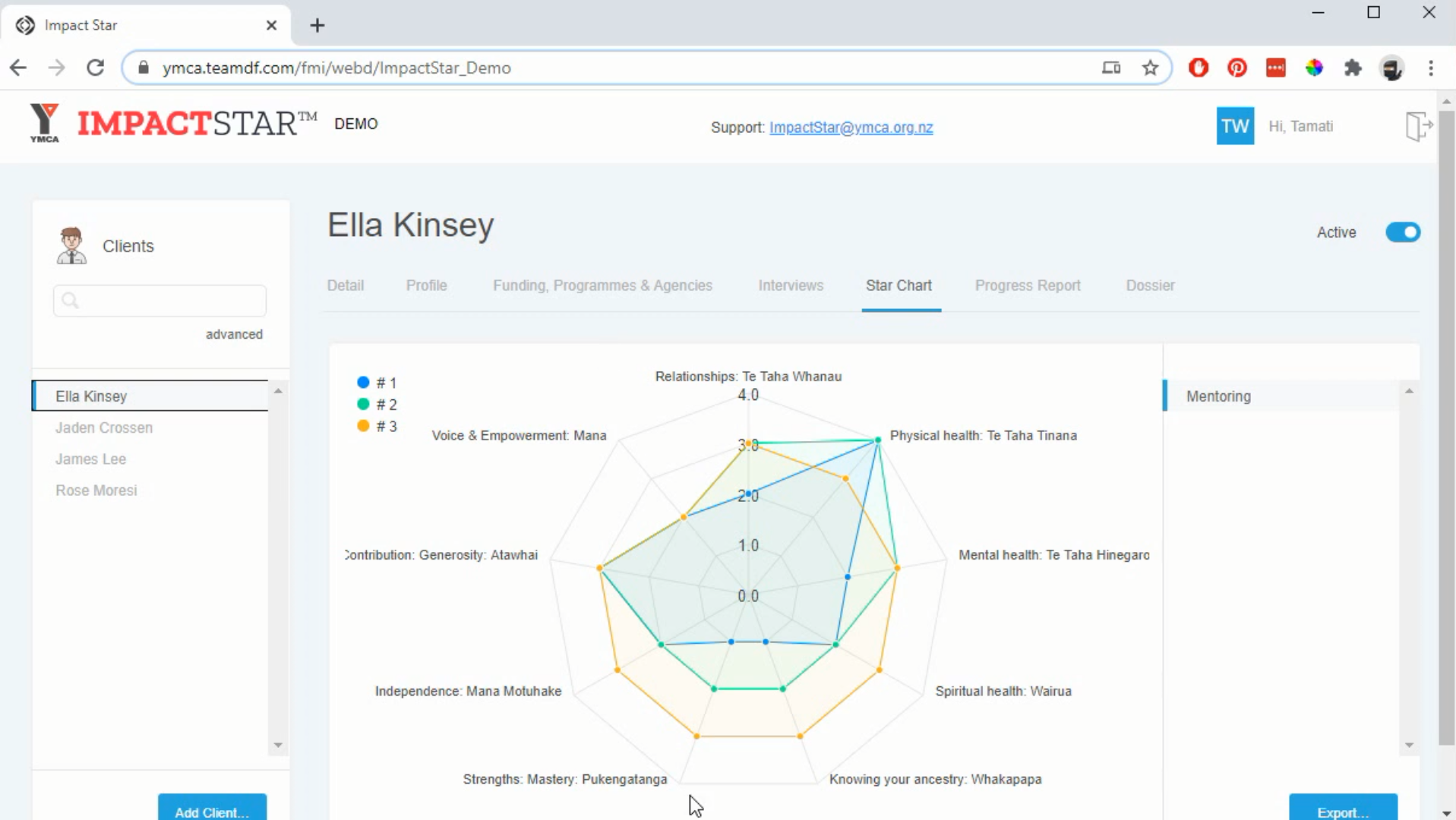
This video looks at:
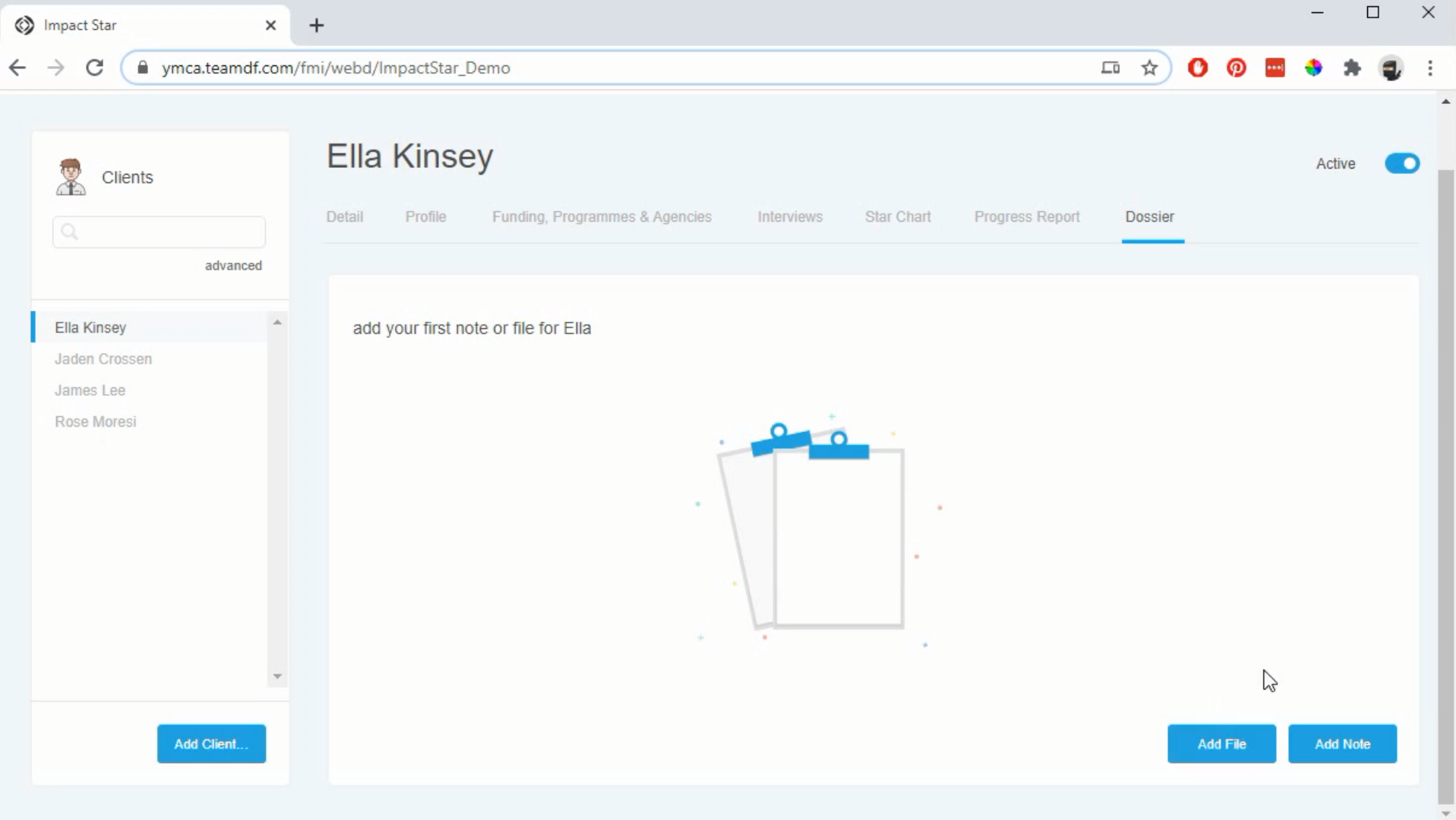
This video looks at:
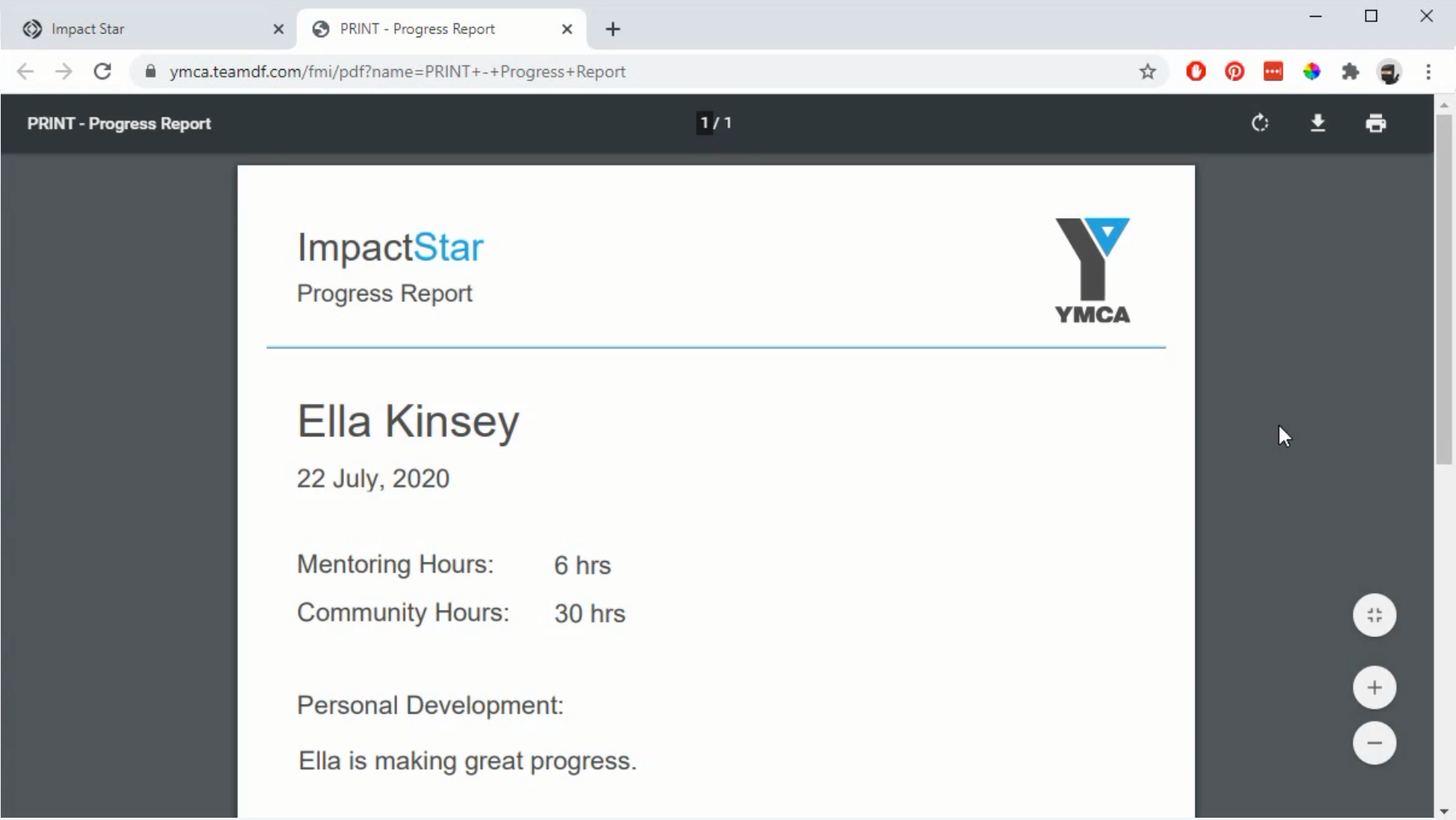
Check out our contact page for ways to get in touch and get support.
We’ve developed a range of short and clear training materials to support you to use ImpactStar® effectively.